Few data structures, many operations
This chapter covers:
- Understanding program control and flow
- Reasoning efficiently about code and data
- Unlocking the power of
map,reduceandfilter - Discovering the Lodash.js library and function chains
- Thinking recursively
In this chapter, I’ll introduce you to a few useful and practical operations like map, reduce and filter that allow you to traverse and transform data structures in a sequential manner. These operations are so important that virtually all functional programs use them in one way or another. They also facilitate removing manual loops from your code, because most loops are just specific cases handled by these functions.
You’ll also learn to use a functional JavaScript library called Lodash.js. It lets you process and understand not only the structure of your application, but also the structure of your data. In addition, I’ll discuss the important role recursion plays in functional programming and the advantages of being able to think recursively. Building on these concepts, you’ll learn to write concise, extensible and declarative programs that clearly separate control flow from the main logic of your code.
Understanding your application’s control flow
The path a program takes to arrive at a solution is known as its control flow. An imperative program describes its flow on path in great detail by exposing all the necessary steps needed to fulfill its task. These steps usually involves lots of loops and branches, as well as variables that change with each statement. At a high level, you can depict a simple imperative program like this:
var loop = optC()
while (loop) {
var condition = optA()
if (condition) {
optB1
}
else {
optB2()
}
loop = optC()
}
optD()
Figure 3.1 shows a simple flowchart of this program.
 

On the other hand, declarative programs, specifically functional ones, raise the level of abstraction by using a minimally structured flow made up of independent black-box operations that connect in a simple topology. These connected operations are nothing more than higher-order functions that move state from one operation to the next, as shown in figure 3.2. Working functionally with data structures such as arrays lends itself to this style of development and treats data and control flow as simple connections between high-level components.
 

This produces code more or less like the following:
optA().optB().optC().optD() // Connecting via dots suggests the presence of a shared object that contains these methods.
Chaining operation in this manner leads to concise, fluent, expressive programs that let you separate a program’s control flow from its computational logic. Thus, you can reason about your code and your data more effectively.
Method chaining
Method chaining is an OOP pattern that allows multiple methods to be called in a single statement. When these methods all belong to the same object, method chaining is referred as method cascading. Although this pattern is seen mostly in object-oriented applications, under certain conditions, such as working with immutable objects, it works just as well with functional programming. Because mutation of objects is prohibited in functional code, you may wonder how this is possible. Let’s look at a string manipulation example:
'Functional Programming'.substring(0, 10).toLowerCase() + ' is fun'
In this example, both substring and toLowerCase are string methods that operate on the owning string object (via this) and return new strings. The plus (+) operator is overloaded in JavaScript strings as syntactic sugar for concatenation — also producing a new string. The result of applying these transformation is a string that bears no reference to the original, which remains untouched; this is to be expected, because strings are, by design, immutable. From an object-oriented perspective, this is taken for granted; but form the functional programming side, this is ideal — you don’t require lenses to work with strings.
If you refactor the previous code into a more functional style, it looks like this:
concat(toLowerCase(substring('Functional Programming', 1, 10)), ' is fun')
This code follows the functional doctrine that all parameters should be explicitly defined in the function declaration; it has no effects and doesn’t mutate the original object. Arguably, writing this function inside out isn’t as fluent as the method-chaining approach. It’s also much harder to read, because you need to start peeling off the wrapped functions to understand what’s truly happening.
Chaining methods belonging to a single instance has tis place in functional programming, as long as you respect the policy for change. Would’t it be nice to translate this pattern to work with array as well? The behavior we see in strings has also been extended to work with JavaScript arrays, but most people aren’t familiar with it and resort to quick-and-dirty for loops.
Function chaining
Object-oriented programs use inheritance as the main mechanism for code reuse. (balabala)
Functional programming takes a different approach. Instead of creating new data structure classes to meet specific needs, it uses common ones like arrays and applies a number of coarse-grained, higher-order operations that are agnostic to the underlying representation of the data. These operations are designed to do the following;
- Accept function arguments in order to inject specialized behavior that solves your particular task
- Replace the traditional, manual looping mechanisms that contain mutations of temporary variables and side effects, thereby creating less code to maintain and fewer places where errors can occur
Let’s survey these in detail. The examples in this chapter are based on a collection of Person objects. For brevity, I’ve declared only four objects, but the same concepts to larger collections:
const p1 = new Person('Haskell', 'Curry', '111-11-1111')
p1.address = new Address('US')
p1.birthYear = 1900
const p2 = new Person('Barkley', 'Rosser', '222-22-2222');
p2.address = new Address('Greece');
p2.birthYear = 1907
const p3 = new Person('John', 'von Neumann', '333-33-3333')
p3.address = new Address('Hungary');
p3.birthYear = 1903
const p4 = new Person('Alonzo', 'Church', '444-44-4444')
p4.address = new Address('US')
p4.birthYear = 1903
Understanding lambda expressions
Born from functional programming, lambda expressions (known as fat-arrow functions in the JavaScript world) encode one-line anonymous functions into a shorter syntax, compared to a traditional function declaration. You can have lambda functions with multiple lines, but one-liners are the most commonly used. Whether you use lambdas or regular function syntax will depend on the readability of your code; under the hood, they’re all the same. Here’s a simple example of a function used to extract a person’s name:
const name = p => p.fullname
console.log(name(p1)) // => 'Haskell Curry'
The compact notation (p) => p.fullname is syntactic sugar for a function that takes a parameter p and implicitly returns p.fullname.
 

Lambda expressions uphold the function definition of a function because they encourage you to always return a value. In fact, for one-line expressions, the return value results from the value of the function body. Another point worth noting here is the relationship between first-class functions and lambdas. In this case, name points not to a concrete value, but (lazily) to a description of how to obtain it; in other words, name points to an arrow function that knows how to compute the data. This is why, in functional programming, you can use functions as values.
Furthermore, functional programming promotes the use of three central higher-functions — map, reduce, and filter — that are designed to work well with lambda expressions. A lot of functional JavaScript code is based on processing lists of data; hence, the name of the original functional language, LISP (list processing), from which JavaScript is derived. JavaScript 5.1 provides native versions of these operations known as the functional array extras, but in order to create complete solutions that may involve other similar types of operations. I’ll use the implementations provided in a functional library called Lodash.js. Its toolkit provides important artifacts the empower you to write functional programs, and it contains a rich repertoire of utility functions that handle many common programming tasks. Once it’s installed, you can access its functionality via the global _ (underscore or low-dash) object. Let’s get started with _map.
The underscore in Lodash
Lodash uses the underscore convention because it began as a fork of the famous and widely used Underscore.js project. Lodash still tracks Underscore’s API closely, to the point that it can serve as a drop-in replacement. But behind the scenes, it’s a complete rewrite in favor or more elegant ways to build function chains, as well as some performance enhancements that you’ll learn about in chapter 7.
Transforming data with _.map
Suppose you need to transform all the elements in a large collection of data. For instance, given a list of student objects, you want to extract each person’s full name. How many times have you had to write this sequence of statements?
var result = []
var person = [p1, p2, p3, p4]
for (let i = 0; i < persons.length, i++) {
var p = person[i]
if (p !== null && p !== undefined) {
result.push(p.fulltime)
}
}
map (also known as collect) is a higher-order function that applies an iterator function to each element in an array, in order, and returns a new array of equal length. Here’s the same program, this time using a functional style with _.map:
_.map(persons,
s => (s !== null && s !== undefined) ? s.fullname : '')
A formal definition of this operation is as follows:
map(f, [e0, e1, e2...]) -> [r0, r1, r2...]; where f(dn) = rn
map is extremely useful for parsing through entire collections of elements without having to write a single loop or deal with odd scoping problems. Also, it’s immutable, because the result is an entirely new array. map works by taking a function f and a collection of n elements as input; it returns a new array of size n with elements computed from applying f to each element in a left-to-right manner. This is depicted in figure 3.4.
 

This example …
Because it’s always beneficial to understand on level below the abstraction layer, let’s look at how _.map cloud be implemented.
// Listing 3.1 Map implmentation
function map(arr, fn) {
let idx = 0,
len = arr.length,
result = new Array(len)
while (++idx < len) {
result[index] = fn(array[idx], idx, arr)
}
return result
}
As you can see, internally, _.map is based on standard loops. This function handles iteration on your behalf, so you’re only responsible for administering the proper functionality in the iterator function instead of having to worry about mundane concerns like incrementing loop variables and bounds checks. This is an example of how functional libraries bring your code to the same level as purer functional languages.
map is exclusively a left-to-right operation; for a right-to-left sweep, you must first reverse the array. JavaScript’s Array.reverse() operation won’t work, because it mutates the original array in place, but a functional equivalent of reverse can be connected with map a single statement:
_(persons).reverse().map(
p => (p !== null && p !== undefiend) ? p.fullanme : ''
)
Notice the use of a slightly different syntax in this example. Lodash provides a nice, noninvasive way to integrate your code with it. All that’s needed for it to be able to manage your objects is for you to wrap them in the notation _(…). Afterward, you have complete control of its powerful functional arsenal to apply any transformations you need.
Now that you can apply a transformation function over your data, it’s useful to be able to make conclusions or extract certain results based on the new structure. This s the work of the reduce function.
Gathering results with _.reduce
You know how to transform your data, but how do you gather meaningful results from it? Suppose you want to compute the country with the largest count from a collection of Person objects. You can use the reduce function to accomplish this.
reduce is a higher-order function that compresses an array of elements down to a single value. This value is computed from the accumulated results of invoking a function with an accumulator value against each element. This is easier to visualize by looking at the diagram in figure 3.5.
 

This diagram can be expressed more formally with the following notation:
reduce(f, [e0, e1, e2, e3], accum) -> f(f(f(f(acc, e0), e1, e2, e3))) -> R
Now, let’s look at a simplified implementation of the internals of reduce.
// Listing 3.2 Implementing `reduce`
funciton reduce(arr, fn, [accumulator]) {
let idx = -1,
len = arr.length
while (++idx < len) {
accumulator = fn(accumulator,
arr[idx], idx, arr)
}
return accumulator
}
reduce accepts the following parameters:
fn— The iterator function is executed on every value in the array and contains as parameters the accumulated value, the current value, the index, and the array.accumulator— The initial value, which is then used to store the accumulated result that’s passed to every subsequent functions call.
Let’s write a simple program that gathers some statistics about a set of Person objects. Suppose you want to find the number of people who live in a particular country; see the following listing.
// Listing 3.3 Computing country counts
_(persons).reduce(funciton (stat, person) {
const country = person.address.country
stat[country] = _.isUndefined(stat[country]) ? 1 : stat[country] + 1
return stat
}, {})
Running this code converts the input array into a single object containing a representation of the population by country.
{
'US' : 2,
'Greece' : 1,
'Hungary': 1
}
To simplify this task further, you can implement the ubiquitous map-reduce combination. Linking these functions, you can enhance the behavior of map and reduce by providing specialized behaviors as parameters. At a high level, this program’s flow has the structure
_(persons).map(func1).reduce(func2)
Where func1 and func2 implement the particular behavior you want. Separating the functions from the main flow, you get the code in the next listing.
// Listing 3.4 Combining `map` and `reduce` to compute statistics
const getCountry = person => person.address.country
const gatherStats = function (stat, criteria) {
stat[criteria] = _.isUndefiend(stat[criteria]) ? 1 : stat[criteria] + 1
return stat
}
_(persons).map(getCountry).reduce(gatherStats, {})
Listing 3.4 uses map to preprocess the array of objects and extract all countries; then it uses reduce to collect the final result. This produces the same outputs as Listing 3.3, but in a much cleaner and extensible way. Instead of direct property access, consider providing a lens (using Ramda) that focus on the person’s address.city property:
const cityPath = ['address','city']
const cityLens = R.lens(R.path(cityPath), R.assocPath(cityPath))
And just as easily, you can compute counts based on the cities people reside in:
_(persons).map(R.view(cityLens)).reduce(gatherStats, {})
Alternatively, you can use _.groupBy to accomplish a similar outcome in an even more succinct way:
_.groupBy(persons, R.view(cityLens))
Unlike map, because reduce relies on an accumulated result, it can behave differently when applied left-to-right or right-to-let if not provided with a commutative operation. To illustrate this, consider a simple program that sums up the numbers in an array:
_([0, 1, 3, 4, 5]).reduce(_.add) // -> 13
The same result can obtained by reducing in reverse with _.reduceRight. This works as expected because addition is a commutative operation, but it can produce significantly different results for operations that aren’t, like division. Using the same notation as bore, _reduceRight can be viewed as follows:
reduceRight(f, [e0, e1, e2],accum) -> f(e0, f(e1, f(e2, f(e3,accum)))) -> R
For instance, these two programs using _.divide will compute completely different values:
([1,3,4,5]).reduce(_.divide) !== ([1,3,4,5]).reduceRight(_.divide)
Furthermore, reduce is an apply-to-all operation, which means there’s no way for it to be short-circuited so ti doesn’t run through the entire array. Suppose you need to validate a list of input values. You could think of validating an array of parameters as reducing it to a single Boolean value, indicating whether all parameters are valid.
Using reduce, however, would be a bit inefficient because you’d have to visit all values in the list. Once you’ve found an invalid input, there’s no point continuing to check all of them. Let’s look at a more efficient validation function that uses .some and other functions you’ll come to know and love: _.isUndefined and _.isNull. When applied against each element in the list, _.some returns as soon as it finds a passing (true) value:
const isNotValid = val => _.isUndefined(val) || _.isNull(val);
const notAllValid = args => (_(args).some(isNotValid));
notAllValid(['string', 0, null, undefined]) //-> true
notAllValid(['string', 0, {}]) //-> false
You can also obtain the logical inverse of notAllValid (called allValid) using _.every, which checks whether the given predicate returns true for all elements:
const isValid = val => !_.isUndefined(val) && !_isNull(val)
const allValid = args => _(args).every(isValid)
allValid(['string', 0, null])
allValid(['string', 0, {}])
As you saw earlier, both map and reduce attempt to traverse the entire array. Often, you aren’t interested in processing all elements in your data structure and would like to skip any null or undefined objects. It would be nice if you had a mechanism to remove or filter out certain elements from the list before the computation takes place. Let’s visit _.filter next.
Removing unwanted elements with _.filter
When processing large collections of data, it’s often necessary to remove elements that don’t form part of your computations. For instance, say you want to count only people living in European countries, or people born in a certain year. Instead of cluttering your code with If-else statements, you can use _.filter.
filter (also known as select) is a higher-order function that iterates through an array of elements and returns a new array that’s a subset of the original with values for which a predicate function p returns a result of true. In formal notation, this looks like the following:
filter(p, [d0, d1, d2, d3 ... dn]) -> (d0, d1, ... dn) (subset of original input)
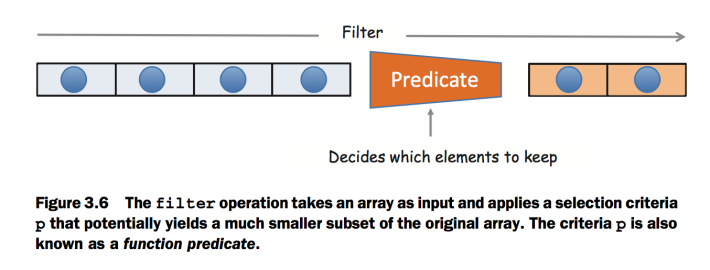 

A possible implementation of filter is shown in the following listing:
funciton filter(arr, predicate) {
let idx = -1,
len = arr.length,
result = []
while (++idx < len) {
let value = arr[idx]
if (predicate(value, idx, this)) {
result.push(value)
}
}
return result
}
In addition to the array, filter accepts a predicate function used to test each member of the array of inclusiveness. If the predicate yields true, the element is kept in the result; otherwise, the element is skipped. This is why filter is commonly used to remove invalid data from an array:
_(persons).filter(isValid).map(fullname)
But it can do much more than that. Suppose you need to extract only people born in 1903 from a collection of Person objects. Applying _.filter is much easier and cleaner than using conditional statements:
const bornIn1903 = person => person.birthYear === 1903
_(persons).filter(bornIn1903).map(fullname).join(' and ')
// -> 'Alonzo Church and Haskell Curry'
Array comprehension
mapandfilterare higher-order functions that return new arrays from existing ones. They exist in many functional programming languages like Haskell, Clojure, and others. An alternative to combiningmapandfilteris to use a concept calledarray comprehension, also known as list comprehension. It’s a functional feature that encapsulates the functionally ofmapandfilterinto a concise syntax using thefor … ofandIfkeywords, respectively:[for (x of iterable) if (condition) x]At the time of this writing, there’s a proposal in ECMAScript 7 to include array comprehensions. They’s let you create concise expressions to assemble new arrays, which is why the entire expression is wrapped in
[]). For example. You can refactor the previous code in the following manner:[for (p of people) if (p.birthYear === 1903) p.fullname].join(' and ')
Applying all of these techniques based on these extensible and powerful functions allows you not only to write cleaner code but also to improve your understanding of the data. Using the declarative style, you can focus on what the output of the application will be instead of how to get there, facilitating deeper reasoning in your application.
Reasoning about your code
Recall that, in JavaScript, thousands of lines of code that share a global namespace can be loaded into a single page at once. Lately there’s lots of interest in creating modules to compartmentalize business logic, but thousands of projects in production still don’t do this.
What does it mean to “reason about your code”? I’ve used this term to refer to the ability to look into any part of a program and easily build a mental model of what’s happening. This model includes dynamic parts like the state of all variables and the outcomes of functions, as well as static parts such as the level of readability and expressiveness of your design. Both are important. You’ll learn in this book that immutability and pure functions make building this model much easier.
Earlier, I highlighted the value of being able to link high-level operations together to build programs. An imperative program flow is radically different from a functional program flow. A functional flow gives you a clear picture as to the purpose of the program without revealing any of its internal details, so that you can reason more deeply about the code as well as how data flows into and out of the different stages to produce results.
Declarative and lazy function chains
Recall that functional programs are made up of simple functions that in themselves don’t accomplish much but, when put together, can solve complex tasks. In this section, you’ll learn a way to build entire an program by linking a set of functions.
Functional programming’s declarative model treats programs as the evaluation of independent, pure functions, which support you in building the necessary abstractions to gain fluency and expressiveness in your code. Doing so, you can form an ontology or vocabulary that clearly expresses the intent of your application. Building pure functions on top of the building blocks of map,reduce, and filter leads to writing in a style that makes code easy to reason about and understand at a glance.
The powerful effect or raising this level of abstraction is that you begin to think of operations as agnostic to the underlying data structures used. Theoretically speaking, whether you’re working with arrays, linked lists, binary trees, or otherwise, it shouldn’t change the semantic meaning of your program. For this reason, functional programming focuses on operations more than the structure of the data.
For example, suppose you’re tasked to read a list of names, normalize them, remove any duplicates, and sort the final result. First, let’s write an imperative version of this program; later you’ll refractor it into a functional style.
You can express the list of names as an array with unevenly formatted input strings:
var names = ['alonzo church', 'Haskell curry', 'stephen_kleene', 'Johon Von Neumann', 'stephen_kleene']
The imperative program is shown next.
// Lisitn 3.6 Performing sequential opeartions on arrays (Imperative approach)
var result = []
for (let i = 0; i < names.length; i++) {
if (n !== undefined && n !== null) {
var ns = n.replace(/_/, ' ').split(' ')
for (let j = 0; j < ns.length; j++) {
var p = ns[j]
p = p.chartAt(0).toUpperCase() + p.slice(1)
ns[j] = p
}
if (result.indexOf(ns.join(' ')) < 0) {
result.push(ns.join(''))
}
}
}
result.sort()
This code produces the desired output:
['Alonzo Church', 'Haskell Curry', 'Jon Von Neumann', 'Stephen Kleene']
The downside of imperative code of imperative code is that it’s targeted absolving a particular problem efficiently. The code in listing 3.6 can only be used to perform this particular task. Therefore, it runs at a far lower level of abstraction than function code. The lower the level of abstraction, the lower of the probability of reuse, and the greater the complexity and likelihood of errors.
On the other hand, the functional implementation merely connects black-box components together and cedes the responsibility to these well-established and tested APIs, as shown in the following listing. Notice how the cascade arrangement of function calls makes this code easier to read.
// Listing 3.7 Performing sequential operations on arrays (functional approach)
_.chain(names)
.filter(isValid)
.map(s => s.replace(/_/, ' '))
.uniq()
.map(_.startCase)
.sort()
.value()
// -> ['Alonzo Church', 'Haskell Curry', 'Jon Von Neumann', 'Stephen Kleene']
The _.filter and _.map functions take care of all the heavy lifting of iterating through valid indexes in the names array. You only job is to supply the specialized behavior in the remaining steps.
I’d much rather write and read programs that look like listing 3.7, wouldn’t you? Not just because of the sheer reduction in the amount of code, but also due to its simple and clear structure.
Let’s continue exploring Lodash. This example revisits listing 3.4 which computes counts of all countries from an array of Person objects. For the purposes of this example, argument the gatherStats function slightly:
const gatherStats = function (stat, country) {
if (!isValid(stat[country])) {
stat[country] = {'name': country, 'count': 0}
}
stat[country].count++
return stat
}
It now returns an object with the following structure:
{
'US' : {'name': 'US', count: 2},
'Greece' : {'name': 'Greece', count: 1},
'Hungary' : {'name': 'Hungary', count: 1}
}
Using this structure guarantees unique entries for each country. Just for fun, let’s inject a few more data points into the Person array you began the chapter with:
const p5 = new Person('David', 'Hilbert', '555-55-5555')
p5.address = new Address('Germany')
p5.birthYear = 1903
const p6 = new Person('Alan', 'Turing', '666-66-6666')
p6.address = new Address('England')
p6.birthYear = 1912
const p7 = new Person('Stephen', 'Kleene', '777-77-7777')
p7.address = new Address('US')
p7.birthYear = 1909
The next task is to build a program that returns the country with the largest number of people in the dataset. Let’s do this again bye inking a function with the help of _.chain() and a few other artifacts.
// Listing 3.8 Demonstratign lazy function chains with Lodash
_.chain(persons)
.filter(isValid)
.map(_.property('address.country'))
.reduce(gatherStats, {})
.sortBy('count')
.reverse()
.first()
.value()
.name // -> 'US'
The _.chain function can be used to augment the state of an input object by connecting operations that transform the input into the desired output. It’s powerful because, unlike wrapping arrays with the shorthand _(…) object, it explicitly makes any function in the sequence chainable. Despite this being a complex program, you can avoid creating any avoid creating any variables, and all looping is effectively eliminated.
Another benefit of using _.chain is that you can create complex programs that behave lazily, so nothing executes until that last value() function is called. This can have a tremendous impact in your application because you can potentially skip running entire functions when their results aren’t needed. This program’s control flow is depicted in figure 3.7.
 

You’re beginning to see why functional programs are superior. The reason listing 3.8 works so smoothly relates to the fundamental principles underlying FP — pure and side effect — free functions. Each function in the chain immutably operates on new arrays built from functions that precede it. By starting with call to _.chain(), Lodash capitalizes on this pattern to provide a Swiss Army knife of utilities to satisfy most needs. This helps you transition into a style of programming called pointer-free; it’s unique to functional programming, and I’ll introduce it in the next chapter.
Being able to lazily define program pipelines has many more benefits than just readability. Because lazy programs are defined before they’re evaluated, they can be optimized using techniques such as data-structure reuse and method fusion. These optimization don’t reduce the time it takes to execute functions per se; rather, they help to eliminate unnecessary invocations.
In listing 3.8, data is flowing from one node to the next in the network. Using the higher-order functions declaratively makes it obvious how data transforms in each node, revealing more insights about your data.
SQL-like data: functions as data
Through this chapter, you’ve been exposed to an assortment of functions such as map,reduce, filter, groupBy, sortBy,uniq, and so on. The vocabulary formed aroung these functions can be used to clearly extrapolate informaiton pertaining to your data. If you think outside the box for a second, you’ll notice that these functions resemble SQL, which isn’t accidental.
Developers are accustomed to using SQL and its features to understand and extrapolate meaning from data. For example, you can represent the collection’s person objects as shown in table 3.1.
 

At it turns out, thinking in terms of a query language when building programs is similar to the operations applied to arrays in functional programming, which make use of a common vocabulary of algebra, if you will, to encourage a deeper reasoning about the nature of your data and how it’s structured. The following SQL query
SELECT p.firstname, p.birthYear FROM Person p
WHERE p.birthYear > 1903 and p.country IS NOT 'US'
GROUP BY p.firstname, p.birthYear
Makes it crystal clear what you should expect your data t look lie after running this code. Before you implement the JavaScript version of this program, let’s implement a few function aliases to help me make this point. Lodash supports a feature called mixins that can be used to extend the core library with additional functions have them chained the same way:
_.mixin({'select': _.pluck,
'from': _.chain,
'where': _.filter,
'groupBy': _.sortByOrder})
After applying this mixing object, you can write the following program.
// Listign 3.9 Writing SQL-like JavaScript
_.from(persons)
.where(p => p.birthYear > 1900 && p.address.country !== 'US')
.groupBy(['firstname', 'birthYear'])
.select('firstname', 'birthYear')
.value()
// -> ['Alan', 'Barkley', 'John']
Listing 3.9 creates aliases that map native SQL keywords to corresponding functions, so you may experience a closer realization of functional code to a query language.
JavaScript mixins
Learning to think recursively
Sometimes a problem is difficult and complex to tackle head on. When this occurs, you should immediately look for ways to decompose it. If the problem can be broken down into smaller versions of itself, you may be able to solve the smaller version and build it up to solve the entire problem. Recursion is essential for array traversal in pure functional programming languages like Haskell, Scheme, and Erlang because they don’t Havel hoping constructs.
In JavaScript, recursion has many applications, such as parsing XML or HTML documents, graphs, and so on. In this section, I’ll explain what recursion is and then work through and exercise that will teach you how think recursively. Then we’ll take a quick look at a few data structures you can parse through using recursion.
What is recursion?
Recursion is a technique designed to solve problems by decomposing them into smaller, self0similar problems that, when combined, arrive at the original solution. A recursively function has two main parts:
- Base cases (also known as the terminating condition)
- Recursive cases
The base cases are a set of inputs for which a recursive function computes a concrete result, without having to recur. The cursive case deals with a set of inputs (necessarily smaller than the original) for which the function calls itself. If the input isn’t smaller, the version runs indefinitely until the program crashes. As the function recurs, the nature of the inputs unconditionally become smaller, finally reaching the instance for which the base case is trigger and the process terminates with a value.
Recall from chapter 2 that we used recursion to deep-freeze an entire nested object structure. The base case triggered when the object encountered was a primitive or had already been frozen; otherwise, the recursive step continued traversing the object structure as it found more unfrozen objects. Recursion was appropriate for this because at each level, the task to solve was exactly the same. Thinking recursively, though, can be a challenge, so let’s begin there.
Learning to think recursively
Recursion isn’t a simple concept to grasp. As with functional programming, the hardest part is unlearning conventional ways. The focus of this book is not to make you a master of recursion, and it’s not a technique you’ll use often; but it’s important, and I’d like to exercise your brain and help you learn to analyze recursive problems better.
Recursive thinking takes itself or a modified version of itself into consideration. A recursive object is self-defining; for instance, think of the composition of branches in a tree. A branch has leaves as well as other branches, which in turn have more leaves and more branches. This process continues indefinitely and is halted only by a limiting external factor – the size of the tree, in this case.
With that in mind, let’s do a warm-up exercise by tackling a simple problem: adding all the numbers in an array. We’ll go from an imperative implementation to the most functional. The imperative side of your brain naturally visualizes a solution involving iterating through the array and keeping an accumulated value:
var acc = 0
for(let i = 0; i < nums.length; i++) {
acc += nums[i]
}
Your brain pushes you to consider the need for an accumulator, which is absolutely necessary when you’re keeping a running But do you need to use a manual loop? At this point you’re well aware that you have more weapons at your disposal in your functional arsenal (_.reduce):
_(nums).reduce((acc, current) => acc + current, 0)
Pushing manual iteration into the framework abstracts your application code from it. But you can do even better by ceding iteration entirely to the platform. The function _.readuce shows that you don’t have to be concerned about looping or even the size of the list. You can compute the result by subsequently adding the first element to the rest and, thus, achieve recursive thinking. This though process can be extended to picture summation as performing a sequence of operations in the following manner, which is known as _later thinking_:
sum[1, 2, 3, 4, 5, 6, 7, 8, 9] = 1 + sum[2, 3, 4, 5, 6, 7, 8, 9]
= 1 + 2 + sum[3, 4, 5, 6, 7, 8, 9]
= 1 + 2 + 3 + sum[4, 5, 6, 7, 8, 9]
Recursion and iteration are two sides of the same coin. In the absence of mutation, recursion offers a more expressive, powerful, and excellent alternative to iteration. In fact, pure functional languages don’t have standard looping constructs like do, for and while, since all looping is done recursively. Recursion also leads to code that’s easier to understand because it’s premised on repeating the same actions multiple times on smaller input. The recursive solution in the following listing uses the Lodash _.first and _.rest functions to access the first element of the array or all but the first, respectively.
// Listign 3.10 Performing `recursive` addition
function sum(arr) {
if(_.isEmpty(arr)) {
return 0
}
return _.first(arr) + sum(_.rest(arr))
}
sum([]) // -> 0
sum([1,2,3,4,5,6,7,8,9]) // -> 45
Adding the empty array triggers the base case, naturally returning zero. Otherwise, for non-empty arrays, you proceed to recursively extract and sum the first elements together with the rest of the array. Behind the scenes, recursive calls are stacked on top of each other. As soon as the algorithm reaches the terminating condition, all the return statements are executed as the runtime unwinds the stack to let the addition take place place. This is the mechanism by which recursion cedes loping to the language runtime. Here’s a step-by-step view of the sum algorithm you just implemented:
1 + sum[2,3,4,5,6,7,8,9]
1 + 2 + sum[3,4,5,6,7,8,9]
1 + 2 + 3 + sum[4,5,6,7,8,9]
1 + 2 + 3 + 4 + sum[5,6,7,8,9]
1 + 2 + 3 + 4 + 5 + sum[6,7,8,9]
1 + 2 + 3 + 4 + 5 + 6 + sum[7,8,9]
1 + 2 + 3 + 4 + 5 + 6 + 7 + sum[8,9]
1 + 2 + 3 + 4 + 5 + 6 + 7 + 8 + sum[9]
1 + 2 + 3 + 4 + 5 + 6 + 7 + 8 + 9 + sum[] 1 + 2 + 3 + 4 + 5 + 6 + 7 + 8 + 9 + 0 -> halts, stack unwinds
1 + 2 + 3 + 4 + 5 + 6 + 7 + 8 + 9
1 + 2 + 3 + 4 + 5 + 6 + 7 + 17
1 + 2 + 3 + 4 + 5 + 6 + 24
1 + 2 + 3 + 4 + 5 + 30
1 + 2 + 3 + 4 + 35
1 + 2 + 3 + 39
1 + 2 + 42
1 + 44
45
At this point, it’s natural to think about the performance or recursion versus manual iteration. After all, compilers have become extremely scar to optimizing loops. ES6 JavaScript brings an optimization feature called tail-call optimization that can bring the performance of these two features closer together. Consider this slightly different implementation of sum:
function sum(arr, acc = 0) {
if (_.isEmpty(arr)) {
return 0
}
return sum(_.rest(arr), acc + _.first(arr)) // Recursive call in tail position
}
This version places the recursive call as the last step in the function body, or in tail position.
Recursively defined data structures
You’re probably wondering about the names passed into the person objects we’ve been using as sample data. Back in the 1900s, the mathematics community behind functional programming (lambda calculus, category theory, and so on) was vibrant. Much of the work published was based on joint ideas and theorems by leading universities like Barkley Rosser, Alan Turing, and Stephen Kleene, among others, were doctoral students of Church’s. They went on to have doctoral students of their own. Figure 3.8 graphs this apprenticeship relationship (or a sliver of it).
 

Structures like this are common in software because they can be used to model XML documents, file systems, taxonomies, categories, Manu widgets, faceted navigation, social graphs, and more.So learning how to process them is vital. Figure 3.8 shows a set of node s with connections that denote advisor-student affiliations. Up to now, you’ve used functional techniques to parse flat data structures, like arrays. But these operations won’t work on tree-like data. Because Javascript doesn’t have a built-in tree object, you create a simple data structure based on nodes. A node is an object that contains value, a reference to its parent, and an array of children. In figure 3.8, Rosser has Church as its patron node and Mendelson and Sacks as children. In figure 3.8, Rosser has Church as its parent node and Mendelson and Sacks as children. If a node has no parent, as is the case with Church, it’s considered the root. Here”s the definition of the Node type.
class Node {
constructor (val) {
this._val = val
this._parent = null
this._child = []
}
isRoot() {
return isValid(this._parent)
}
get children() {
return this._children
}
hasChildren() {
return this._children.length > 0
}
get value() {
return this._val
}
set value(val) {
this._val = val
}
append(child) {
child._parent = this
this._children.push(child)
return this
}
toString() {
return `Node (val: ${this._val}, child: ${this._children_length})`
}
}
You can create new nodes like this:
const church = new Node(new Person('Alonzo', 'Church', '111-11-1111'))
Trees are recursively defined data structures that contain a root node:
class Tree {
constructor(root) {
this._root = root
}
static.map(node, fn, tree = null) {
node.value = fn(node.value)
if(tree === null) {
tree = new Tree(node)
}
if(node.hasChildren()) {
_.map(node.children, funciton (child) {
Tree.map(child, fn, tree)
})
}
return tree
}
get root() {
return this._root
}
}
The node’s main logic lies in append method. Appending a child to a node sets the child’s parent reference to it and adds the input node to the list of children. You populate the tree by linking nodes to other child nodes in the following manner, starting with the root, church:
church.append(rosser).append(turing).append(kleene);
kleene.append(nelson).append(constable);
rosser.append(mendelson).append(sacks);
turing.append(gandy);
Each node is in charge of wrapping a person object. The recursive algorithm performs a preorder traversal of the entire tree, beginning at the root and descending to all of its children. Due to its self-similar nature, traversing the tree from the root node is exactly like traversing it from any node: a recursive definition. For this, you use Tree.map, a higher-order function with semantics similar to Array.prototype.map, which accepts a function with semantics similar to Array.prototype.map which accepts a function that’s evaluated against each node value. As you can see, regardless of the data structure used to model this data (a tree, in this case), the semantics of this function should remain the same. Essentially, any data type can be mapped over by preserving its structure. I’ll consider this notion of mapping structure preserving functions to types more formally in chapter 5.
Figure 3.9 illustrates the path the algorithm takes:
 

The function Tree.map has two required inputs; the root node (which si basically the start of the tree) and the iterator function that transforms each node’ value:
Tree.map(church, p => p.fullname)
This traverses the tree in preorder and applies the given function to each node, producing the following:
'Alonzo Church', 'Barkley Rosser', 'Elliot Mendelson', 'Gerald Sacks', 'Alan Turing', 'Robin Gandy', 'Stephen Kleene', 'Nels Nelson', 'Robert Constable'
This idea of encapsulating data to control how it’s accessed is key to functional programming when working with immutability and side effect—free data types. I’ll expand on this idea further in chapter 5. Parsing data structures is one of the most fundamental aspects of software and the bread and butter of functional programming. This chapter took a deeper dive into the functional style of development using JavaScript’s functional capabilities encoded in an extensible functional library called Lodash. This style favors a streamlined and flow-based model where high-level operations can be chained together as a sequence of steps, which contain the business logic needed to arrive at your result.
It’s undeniable that writing flow-based code also benefits reusablity and modularization, but I’ve only scratched the surface. I’ll take this idea of flow-based programming to the next level in chapter 4, where I’ll focus on constructing real function pipelines.
